When it comes to your paper management, your style comes into play more than you think. Managing daily paper flow is, in part, dependent upon whether or not you need visual cues. This is important to know when organizing your desktop and it impacts your space management as well.
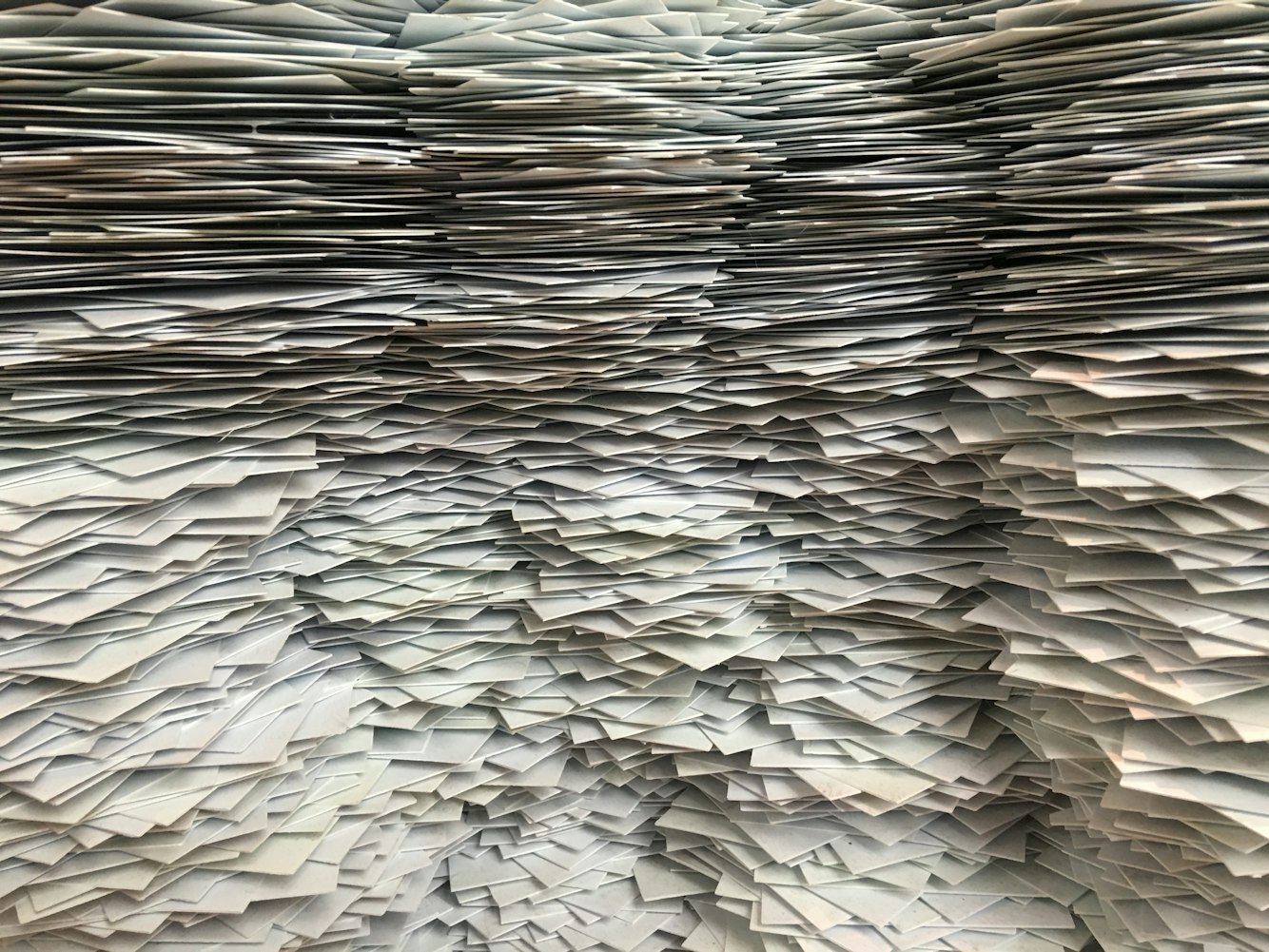
50 Tips for How to Manage Paper Chaos
When it comes to time management, the goal is to use time more effectively and efficiently to increase productivity, save money and reduces stress. Using space more efficiently is also a key element.
Space management includes desk placement, paper flow, and containerization, file and supply storage, space allotment, lighting, comfort, ergonomics, and esthetics.
This article provides some basic information to help you de-clutter your space and have it work for YOU! And always remember to…
Clear your desk. Clear your mind. Organize it
Tip #1 We receive unprecedented amounts of mail both at work and at home. The most important step in effective paper management is to handle today’s mail today. Not following this tip will ensure added piles.
Tip #2 There are only 4 things you do with incoming paper. ..Read-File-Toss-Act
Tip #3 Take documents for Reading and put them in a pile to grab as you need. Put papers for filing in a Filing pile. These items usually have a lower priority and can be done once/month.
Tip #4 Take papers/documents to Toss, get the information you want from them and throw them out.
Tip #5 Take the papers requiring Action and think of it as your ‘to do’ pile. Sort each paper into similar types of tasks (i.e. phone calls, errands, etc). This is a way of containerizing tasks and it cues you on how to process the paper.
Tip #6 Managing paper depends upon your preference. Some people need paper stored out of sight and streamlined (left-brained). While others need paper to be visual and direct (right-brained). But most of us are somewhere in the middle! If you are more left-brained…
Tip #7 You prefer lists, like ‘to do ‘lists. Commit yourself to a daily ‘to do’ list’ crossing off completed tasks.
Tip #8 Maintain only ONE ‘to do’ list. Just one.
Tip #9 If you are using a computer to maintain your ‘to do’ list, the software program should let you maintain 4 things: a ‘to do’ list, a calendar, an appointment book, and an address book.
Tip #10 Left-brainers tend to be tidy. But that doesn’t mean they are organized.
Tip #11 You probably prefer storing desktop paper vertically rather than horizontally. File cabinets with well-labeled file folders work for you.
Tip #12 Identify no more than seven major filling categories for storing paper…any more than that and quick retrieval becomes difficult.
Tip #13 Use colored file folders to signify something unique (i.e. green folders for money-related issues). Try not to use more than 3 colors.
Tip #14 You might prefer index cards or mind mapping to lists.
Tip #15 Use binders with spiral coiling down the side. It creates more of a sense of journaling.
Tip #16 Your surroundings are important to you. Surround yourself with your favorite pictures and mementos that remind you of special people or events you’ve enjoyed in the past.
Tip #17 Visual and direct access is the key. Try file folders with a clear plastic cover, rather than standard manila file folders.
Tip #18 Store active project papers horizontally. Use several stacking trays or a literature holder.
Tip #19 Identify your active papers by project, rather than category.
Tip #20 Use file cabinets to store completed projects or papers that may be needed for future reference.
Tip #21 Become ruthless in deciding what you are going to keep and read.
Tip #22 Create a place to store your reading material…but not on your desktop or in your view of sight.
Tip #23 Keep the reading pile by the door. Grab literature on the way out to catch a plane or train when you have time to spend reading.
Tip #24 Try to keep some reading material in your car in case you are caught in a traffic standstill!
Tip #25 Review a magazine’s index and tear out articles of interest. Throw the remainder away…it’s clutter waiting to happen!
Tip #26 When possible, scan the article into the computer and then throw out the remainder.
Tip #27 Total the amount of money spent on subscriptions last year and decide about this year.
Tip #28 Ask yourself if the ‘interesting’ pile was worth the money spent on subscription rates.
Tip #29 You can further divide a reading pile into ‘must read’ and ‘interesting’.
Tip #30 One third of the mail we receive is junk mail…throw it out without opening it or reading it.
Tip #31 If an article or document is time-sensitive read it immediately. Save the information you want and throw out the remainder. Remember…delaying decisions is part of the reason there is clutter!
Tip #32 Purchase audiotapes of professional periodicals or books. This is a paper and time saver.
Tip #33 Put a priority on your time. Rather than spending time reading everything, find a clipping service. They will find and provide articles on the latest information for your industry.
Tip #34 Use a computer to track information that is bound to change regularly (i.e. address books, phone numbers, etc.).
Tip #35 Use a computer to keep information that doesn’t change (birthdays, recipes, etc.).
Tip #36 Some people try to match their computer file names to their physical file labels. This doesn’t work for everyone, though.
Tip #37 Papers you use daily should be kept on the surface of your desk in an easily accessible location.
Tip #38 Have the papers you need regularly visible and within hands reach.
Tip #39 Containerizing papers on your desktop. This provides a home for your papers and it can cue you on the ‘next step’.
Tip #40 Keep the desktop area in front of you reserved for what you are working on at the moment. Everything else should be stored in its ‘home’.
Tip #41 Arrange your office furniture so the desk is in a U or L-shaped configuration with other furniture. This is the most efficient arrangement.
Tip #42 Create a HUB area where you work with paper. Continually getting up and leaving your desk to retrieve papers wastes time and interrupts your train of thought.
Tip #43 Project folders should be kept on a surface behind you. Only papers that are current and used daily should be kept on your desktop.
Tip #44 If you need to take papers home or give to someone else, store them by the door.
Tip #45 Although you may not be able to handle each paper only once, each task related to the paper should continually be moved forward.
Tip #46 Remember…bookshelves are for books and file cabinets are for files…not gym shoes.
Tip #47 Label files, file drawers, project shelves, etc. with clear, bold labels (try using a label maker). It makes retrieval much easier.
Tip #48 Clutter and piles are symptomatic of procrastination. Remember to practice the 3D’s…Delaying Decisions is Deadly.
Tip #49 Remain focused on what you are doing. Jumping from project to project causes frustration and is inefficient.
Tip #50 Set up regular and identified dates on your calendar to clean out obsolete files and make room for those ‘new’ papers that will come along.
Remember…paper, time & space are all connected. Improve in one area & impact another!